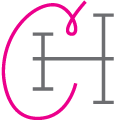Sponsored Projects NPS Research
Led UX research and synthesized data to fuel immediate change and increase NPS by 39 points.

Role: Senior UX Designer and Researcher
Team: Caitlyn Holland (Senior UX Designer), Chelsea Phelan (Product Manager)
My Contribution: UX Research
Employer: Cayuse
Team: Caitlyn Holland (Senior UX Designer), Chelsea Phelan (Product Manager)
My Contribution: UX Research
Employer: Cayuse
Skills: Interviewing, Data Parsing and Synthesizing
Tools: Pendo, Calendly, Zoom, Airtable
Timeline: 3 months
Tools: Pendo, Calendly, Zoom, Airtable
Timeline: 3 months
User Problem
One of our flagship products, Sponsored Projects (SP), had a NPS (Net Promoter Score) that consistently lingered in the negative double digits. Since NPS is a measurement of customer loyalty and overall satisfaction, we knew we were in trouble and at risk of customer churn, and needed to turn it around — fast.Goal
Gain a deep, actionable understanding of the factors contributing to low NPS scores among our customer base. These insights would inform and prioritize product improvements, enhance customer support, and contribute to targeted retention strategies.Process
- Recruit users and conduct interviews
- Parse and synthesize raw data
- Create summary document to inform roadmap planning
Recruit users and conduct interviews
What’s the first thing you do after you sign in?
How do you know if you are successful?
What’s one thing you would change about the product?
2. Parse and synthesize raw data
With Zoom transcripts in hand, we parsed the interviews and entered the data into Airtable, a relational database that allowed us to add multiple themes and tags. Each data point was designated as a positive comment, neutral comment, pain point, or a suggestion. As themes began to emerge, we grouped and sorted the data to better understand users' roles and responsibilities, workflows, good and bad days, and the things they wanted to change most about our system.

I entered datapoints from five interviews into Airtable for organizing and sorting.
“If I could fix one thing it would be navigability. There’s no ‘Back to search results’ button. If I search by Sponsor and they have 30 different projects and I select the wrong one, I have to seach all over.”
— Sponsored Projects user
“I love the potential of Cayuse, where you can create an ecosystem around a project. Any complex project requires tens of emails, many documents, different versions of documents. If I can have a web-base product that can keep track of this for me, with a history, separated from other projects- that is an added value. Otherwise, I have to do it with email.”
— Sponsored Projects user
“Because the system doesn't auto-calculate things, I have to keep an
Excel workbook open to keep track of everything and there is STILL
human error risk.”
— Sponsored Projects user
3. Create summary document to inform Roadmap Planning
To simplify the large amount of data compiled in Airtable, we created a thorough summary document that could be shared with other teams across the company. We boiled it down to high-level takeaways of the themes and included direct quotes (because sometimes, it’s more impactful to hear it in the user’s own words). We also wrote a strategic action plan to address the major pain points, and focused first on those that could be alleviated with the smallest amount of developer effort. Tackling the highest-value, lowest-effort issues could deliver high impact within a two-week sprint, and more robust functionality could take a quarter or more.
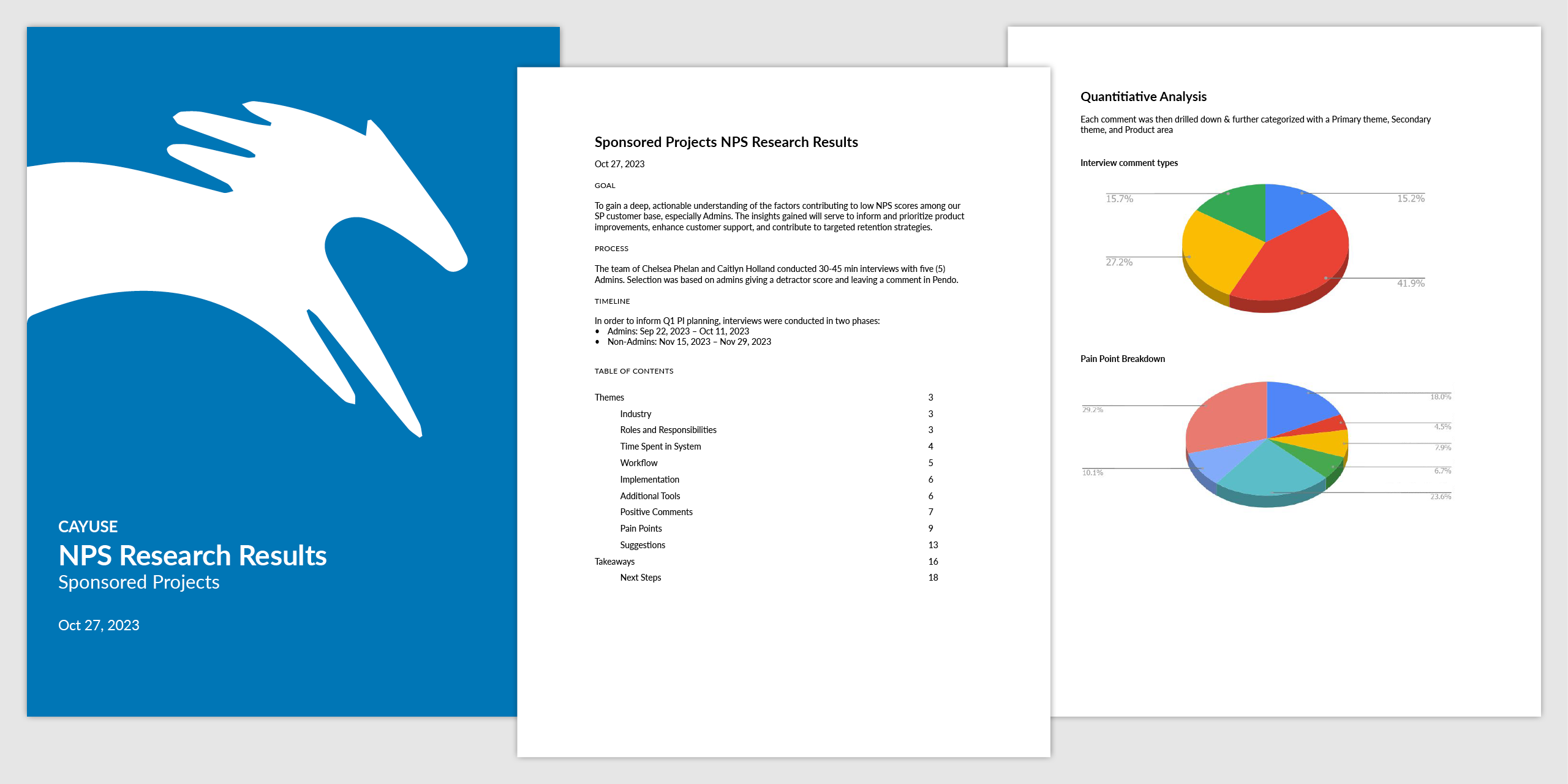
I compiled the results of the research into a 19-page document to share across the company.
Results
The NPS research enabled us to have a much deeper understanding of SP users and their pain points. The insights revealed opportunities for feature enhancements within SP, as well as a bigger picture of where we could improve touch points across the entire customer and user experience. User’s frustrations helped to fuel immediate change across the company, as we shared the findings with Sales, Implementation, and Customer Success. The strategic action plan clearly laid out the next steps for SP, and as the prioritized changes were incorporated into sprints, we saw SP’s NPS score increase 39 points.Implementation-related improvements:
- Involve end users in implementation meetings
- Confirm that legacy data transferred properly into Cayuse
Usability improvements
- Improve in-system automation to generate sponsor info, validate form fields, etc.
- Create configurable views for Reporting
- Routing needs to be more flexible to avoid work-arounds
Customer education improvements:
- Continue to build out Pendo Help Center
- Continue to build robust documentation
- Create short, targeted training videos for reference

Pendo’s monthly NPS displays a 39 point increase.
“Throughout our collaboration, Caitlyn actively participated in brainstorming sessions, conducted usability testing, and hosted user interviews, offering valuable insights and creative solutions to design challenges. Her collaborative approach fostered a productive and transparent working environment, driving our team towards shared goals and objectives.”
— Chlesea Phelan, Project Manager for Sponsored Projects